

ASCAND CREDITS – Just pay for what you really likef
Just get what you really want
Depending on the load your scans put on our server infrastructure, we will deduct a predefind amount of ASCAND Credits from your account, if you decide to unlock the results.
Just pay for what you really like
Worry not. Before taking your Credits, ASCAND will always show you a preview of the 3D files it generated for you. It’s that simple: If you like it, just unlock your files. If you don’t process a fresh scan video and enjoy the results.
Use your Free Credits – purchase more just when you need them
For every EURO you spend with us, we’ll add an ASCAND scan credit directly to your account, making your initial hardware investment go even further. It’s like getting your kit for free!
Should you run out of credits you can always get yourself a fresh stack here
Options are easy and transparent
Draft Quality – 1 Credit typically takes less than 5 Minutes. Delivers resolutions down to 0.5mm. Sufficient for Draft 3D prints, templates for 3D modelling with tools like Blender, or creating LEGO build plans. Available for VISION and LASER Scans.
Standard Quality – 2 Credits typically takes less than 10 Minutes. Delivers resolutions down to 0.25mm. Sufficient for detailed 3D prints and creating color meshes, Available for VISION and LASER Scans.
Detail Quality – 3 Credits typically takes less than 20 Minutes. Delivers resolutions down to 0.125mm For highly detailed point clouds as a basis for your own perfect Mesh settings. Available for LASER Scans.
HD Quality – 5 Credits typically takes less than 30 Minutes. Sometimes more. Delivers resolutions down to 0.09mm when using the MACRO Kit. For all those that just can’t get enough. Available for LASER Scans
Resolution Comparison Gallery
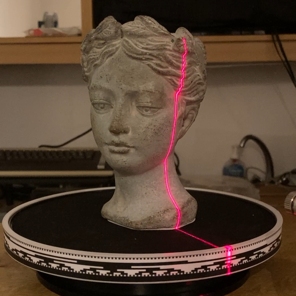
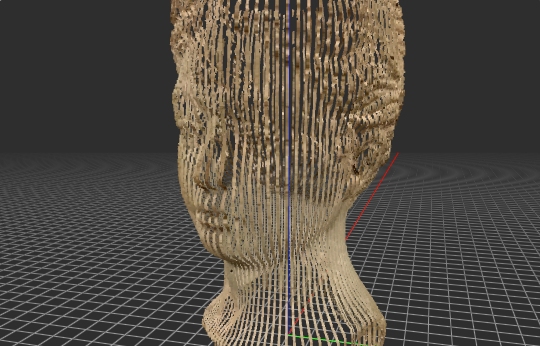
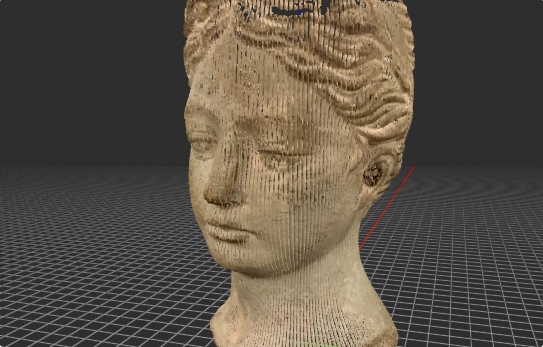

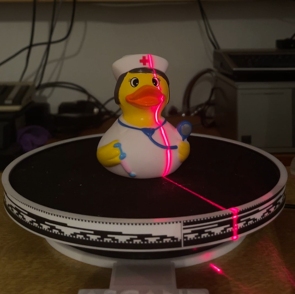
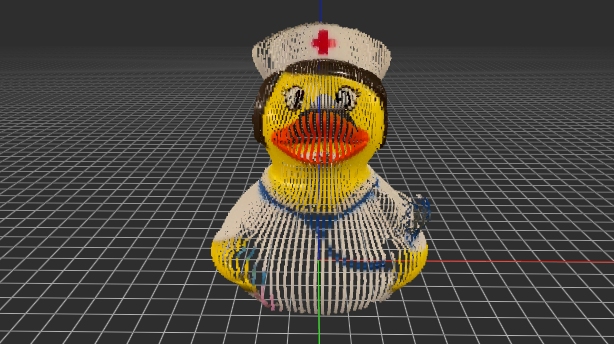
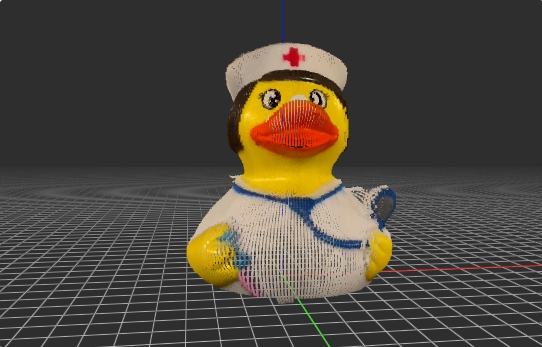


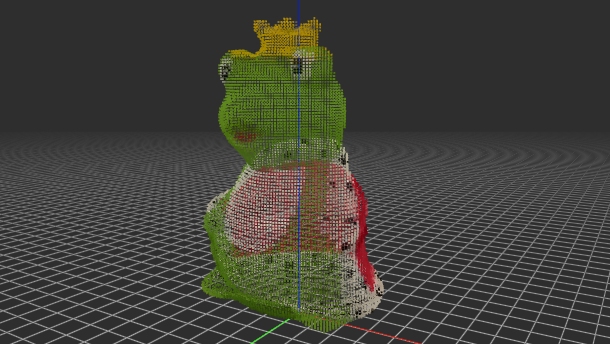

Vision or Laser Scanning – Which one is right for you?
The ASCAND 3D-Scanning platform supports both vision and laser analysis of your scan videos. Understanding when to use each method can significantly enhance your scanning results.
Using the 3D-Capture:VISION without lasers is an easy way to start and is sufficient for most draft and standard use cases. This method is ideal for:
- Creating meshes for basic 3D printing
- Acquiring point clouds for 3D modeling software such as Blender, Meshlab, or others
- Generating LEGO build plans and Minecraft Schematic files
- Scanning in bright environments and day light
It delivers Point Clouds (PLY), 3D Printable Meshes (STL), and Color Meshes (OBJ) with resolutions down to 0.5mm using the Standard Table and resolutions down to 0.25mm using the freely downloadable MACRO kit.
The 3D-Capture:LASER Expansion Kit enhances the 3D Scan Toolbox by adding laser triangulation. It can be added to the VISION whenever it is needed. This method offers several advantages:
- Improves overall detail level in non-transparent and non-reflective objects
- Enables merging multiple scans into one, beneficial for scans that go beyond the object’s shell
- Provides better geometric accuracy
- Works better for models with cavities and holes
- Depending on the laser used, it is more sensitive to light and works in darker scan environments
It delivers Point Clouds (PLY), 3D Printable Meshes (STL), and Color Meshes (OBJ) with resolutions down to 0.19 mm using the Standard Table and resolutions down to 0.09 mm using the freely downloadable MACRO kit.